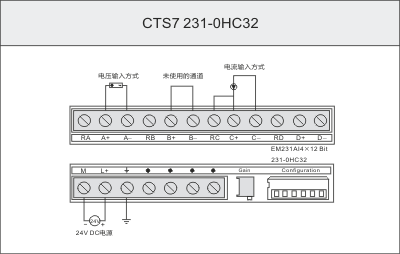- Product Description
-
Order Data
Order Data
Order No.
CTSC-200 EM231 Analog Input Module, 4AI×12BIT, Voltage/Current Input, Isolation CTS7 231-0HC32
- Technical Spec
-
Performance Parameters
Specification
EM231, 4 AI×12BIT
Physical Features
Dimensions(W×H×D)
71.2×80×62mm
Power Loss(dissipation)
2W
Power Consumption
From +5V(from I/O bus)
34 mA
From L+
40 mA
L+ voltage range,class 2 or DC sensor supply
20.4~28.8V DC
LED indicator
24 VDC Power Supply Good
ON = no fault,
OFF = no 24 VDC powerAnalog Input Feature
Number of analog input points
4 points
Isolation(field side to logic circuit)
Optical isolated: 500VAC, 1 minute
input type
Differential
Input Range
Voltage(unipolar)
0~10V, 0~5V
Voltage(bipolar)
±5V, ±2.5V
Current
0~20 mA
Data Range
15~30V
Bipolar,full-scale range
0~32000
Unipolar, full-scale range
-32000~32000
Input Resolution
Voltage(unipolar)
2.5 mV (0~10V)
1.25 mV (0~5V)
Voltage(bipolar)
2.5 mV (±5V)
1.25 mV (±2.5V)
Current
5μA (0~20mA)
Analog to digital conversion time
<300μs
Analog input step response
1.5ms
Common mode rejection
40dB,DC to 60Hz
Common mode voltage
Signal voltage + Common mode voltage < 12V
Input Impedance
≥10MΩ
Input filter attenuation
-3db @ 3.1kHz
Maximum input voltage
30V
Maximum input current
30mA
ADC resolution
12BIT
Calibration and Configuration
Location of the calibration and configuration switch

Input Calibration
The calibration adjustment will affect the instrumentation amplifier stage which follows the analog multiplexer. so the calibration affects all user input channels. Variations exist in the component parameters of each input circuit before the analog multiplexer will cause slight differences in the reading values between different channels connected to the same input signal even after calibration.
If need to acquire the specifications contained in this data sheet, may be you need to enable analog input filters for all inputs of the module. Please select 64 or more samples to calculate the average value.
To calibrate the input, please use the following steps.
Turn off the power to the module, select the desired input range.
Turn on the power to the CPU and module. Allow the module to stabilize for at least 15 minutes.
Using a transmitter, a voltage source, or a current source, connect a full-scale value signal to one of the input channels, read the value reported to the CPU.
Adjust the GAIN potentiometer until the reading is 32000.
Configuration
Table 1 shows how to configure the EM 231 module using the configuration DIP switches. Switches 1, 2, and 3 select the analog input range. All inputs are set to the same analog input range. In this table, ON is closed, and OFF is open. (SW4 toSW6 should be set to the OFF position)
Table 1 EM 231 Configuration Switch Table to select Analog Input Range
Unipolar
Full-S cale Input Resolution SW1 SW2 SW3 ON
OFF ON 0 to 10V 2.5mV ON OFF 0 to 5V 1.25mV 0 to 20mA 5 uA Bipolar Full-Scale Input Resolution SW1 SW2 SW3 OFF OFF ON ± 5 V 2.5mV ON OFF ± 2.5 V 1.25mV Input Data Word Format

Note
The 12 bits readings of the analog-to-digital converter (ADC) are left-justified in the input data word format. The MSB is the sign bit: zero indicates a positive data word value. In unipolar format, the three trailing zeros cause the data word to be changed by a count of eight for each one-count change in the ADC value. In bipolar format, the four trailing zeros cause the data word to be changed by a count of sixteen for each one count change in the ADC value.
- Installation
-
Size Diagram
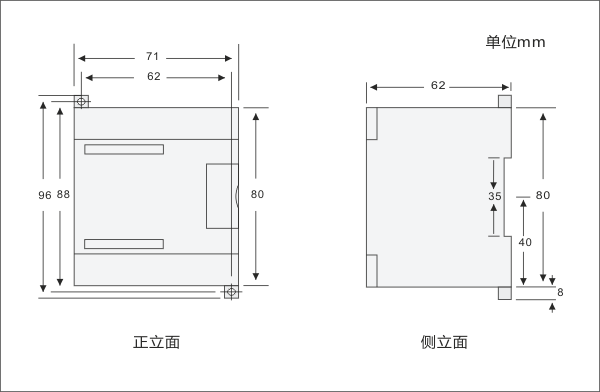
Wiring Diagram